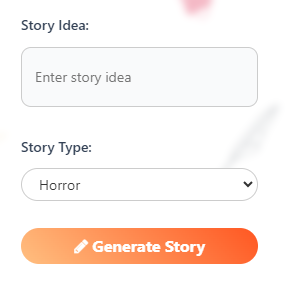Use our AI Story Generator to create amazing stories!
The Ai story generator can help you unlock new ideas and make writer’s block a thing of the past! Whether you’re a seasoned writer with years of experience or if you’re just starting, our story generator has got you covered. With just a few clicks, you can bring your story to life.
All you need is an idea. You might want to create a fable work of an adventure or a saga of love that will leave you misty-eyed – any idea will do, and it will be the seed from which our AI story writer will grow a beautiful garden of creativity! Our tool is multilingual, so you can use it to create in Spanish and French as well if you prefer.
You can fully customize our story-maker to your preferences, and that doesn’t just mean your choice of language. There are a bunch of options you can select before you hit the generate button, and they’ll all help you tell your story exactly how you imagined it in your head.
If you don’t want to generate your entire story with our AI story maker, you can just it as a source of inspiration instead. Just enter the prompt and see what it creates, that way you can get some inspiration to help finish your next writing project.
Generate your story in just 5 simple steps
Step 01 – Pick a Language
The first step is to select a language from the drop-down menu. Our story generator offers three languages. Want to write something that billions of English speakers around the world would enjoy? We’ve got you covered. How about unlocking an audience in the vast continent of South America? Our Spanish option fits the bill. We also offer French for those who love writing in the language of love! Whatever language you choose, you can rest assured that the story will be the same in quality with no exceptions.
Step 02 – Select your tone
Different stories require a different tone, so we offer three tones to choose from. Formal gives your story a serious tone perfect for seasoned writers with years of experience under their belt. If you want your story to be more accessible, give our Informal tone a try. Finally, the Friendly tone is ideal for writing stories for children.
Step 03 – Select story length
The next step is to figure out how long you want your story to be. Some stories are best served by being brief, so choose our Short option if that’s the case. If you need some room to allow your story to breathe without making it overly verbose, the Medium option is your best bet. Of course, some stories just can’t be compressed without losing their secret sauce. For cases like that, our story maker has a Large option that will help you turn a basic idea into a sprawling work of imaginative genius.
Step 04 – Input your idea
Our story generator will flesh out your idea into a complete narrative saga, but the seed is still yours to control. Try out different prompts to see what our tool can generate, and don’t be afraid to add as many details as possible. If you’re going for a more comprehensive length for your story, the more details you add the better. You can also just add a single line and let the generator take care of the rest. Try prompts like “Write about a soldier” or just add a title you came up with.
Step 05 – Select the genre
We know how much of an impact genre can have on storytelling, so we’ve included 9 different genres in our story generator tool. Create a spine-tingling tale of horror, a saga of poignant love, a heartbreaking tragedy, or even a biography of a famous individual! Our tool also lets you generate legends, myths, and fables, as well as tales of rebirth. If you want to try something special, check out the Flash Fiction genre for a great example of compact storytelling.